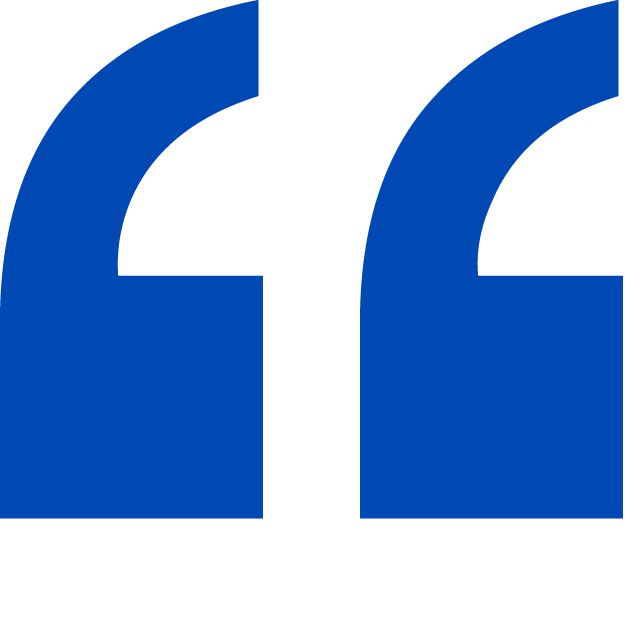Enter the world of Direct Debit and you’ll come across some unfamiliar terminology: acronyms and phrases that haven’t figured in your business vocabulary before.
From bureaux to Bacs and SUNs to ADDACS, the lingo might leave you baffled. Getting to grips with their definitions is wise if you want an informed overview of the system and how it works.
Each one is simpler than it may initially sound. And understanding them will empower you with important knowledge.
Here we’ll explain the ins and out of AUDDIS, an acronym at the heart of every Direct Debit Instruction. Read on to discover what it is, how it helps businesses and what each of the reason codes mean.
What is AUDDIS?
 Well, It stands for Automated Direct Debit Instruction Service and is operated by Bacs.
Well, It stands for Automated Direct Debit Instruction Service and is operated by Bacs.
It enables organisations to send new Direct Debit Instructions to their customers’ bank via a payment service provider (PSP) electronically to Bacs, instead of in paper format.
Since 2008, it’s been mandatory for all new organisations who collect by Direct Debit and submit directly to Bacs to use AUDDIS. The originator keeps the original signed instruction and electronically sends the details to the customers’ PSP to validate and, if accepted, set up the instruction on its database.
Before AUDDIS, anyone who wanted to pay by Direct Debit had to sign a physical paper instruction and post it to their bank. With AUDDIS, Direct Debit Instructions can be set up over the phone or via the internet instead, saving time, money and hassle for customers and companies.
The Benefits
As a crucial part of the paperless Direct Debit system, AUDDIS delivers a host of benefits to service users, customers and banks. It allows all parties to access convenient, reliable and secure digital tech.
Put simply, it makes processing Direct Debit Instructions faster, slicker and cheaper than ever before.
Service User Benefits
- Speeds up the time between a bank receiving and accepting a Direct Debit Instruction to the collection of the first payment, meaning you get your money quicker. This could be as soon as two working days after the Direct Debit Instruction is lodged with the bank, provided the customer has been given advance notice.
- Allows easy identification of invalid accounts, as well as any unpaid Direct Debits, making reconciliation of successful payments easier.
- Reduces paperwork across the business. Good for storage issues and good for the planet.
- Reduces set-up costs per individual Direct Debit Instruction, e.g. postage, as mandates can be completed online or over the phone without a physical signature.
- Reduces processing delays and manual steps, leading to better customer service and fewer queries to deal with.
- Reduces the risk of errors compared to when completing mandates by hand. Double keying information from a paper Direct Debit Instruction by both you and your bank can lead to time-consuming mistakes. And don’t forget the pitfalls of deciphering different types of handwriting. Errors reduce customer confidence in your business, their bank and the Direct Debit scheme. AUDDIS requires data to only be inputted once.
- Increases accuracy when identifying a Direct Debit Instruction through a mandatory reference. Bank details are checked at the point of sale rather than once an Instruction has been received in the post.
- Streamlines overall processing, boosting productivity and the bottom line.
Consumer Benefits
- Increased efficiency due to quick set-up process and lack of paperwork.
- Better service thanks to reduced possibility of manual keying errors.
- Hassle-free introduction to your company to bolster reputation and build loyalty.
Bank Benefits
- Reduces processing times.
- Reduces the potential for errors, as above.
- Minimises paperwork and manual data inputting.
Getting Started with AUDDIS
 If you want to migrate from paper-based Direct Debits or are signing up to the scheme for the first time, there are a few simple steps to take:
If you want to migrate from paper-based Direct Debits or are signing up to the scheme for the first time, there are a few simple steps to take:
- Contact your sponsoring bank who will advise you on your business’ suitability and whether you meet the necessary criteria.
- Once approved, complete and submit an AUDDIS application form.
- Prepare your systems, including appropriate software, to accept the new submission and message formats.
- Complete the testing procedures to prove to Bacs and your bank that you can submit files correctly.
- Go online and start enjoying the benefits of being paper-free. If you already had a SUN for pre-AUDDIS submissions, you’ll no longer be able to sign up new customers on paper once the migration has taken place.
Understanding AUDDIS Reports
 As a direct submitter, you’ll be able to access reports from Bacs each working day at 6am. You can do this by manually downloading them from the Bacs payment services website or via your specialist Direct Debit software. As an indirect submitter, your bureau will keep you updated about any Instructions that have been rejected by Bacs or the bank.
As a direct submitter, you’ll be able to access reports from Bacs each working day at 6am. You can do this by manually downloading them from the Bacs payment services website or via your specialist Direct Debit software. As an indirect submitter, your bureau will keep you updated about any Instructions that have been rejected by Bacs or the bank.
If there’s been any issue with the set-up or a cancellation of an Instruction, you’ll be made aware of it via an AUDDIS message. These are generated by your customers’ bank and received three days after an Instruction is submitted.
A typical report will include:
- Your SUN
- Record type
- Date of collection
- Bacs reference
- Account names
- Payer’s account number and sort code
- Reason code
Among the most common of these AUDDIS reason codes cover circumstances such as a cancelled instruction, a missing instruction or an account being transferred to another bank or building society.
Reason codes can also be given within ADDACS reports, the Automated Direct Debit Amendment and Cancellation Service. These advise service users of changes made to existing Instructions and speeds up the process of amending them between you and your bank.
Once a customer notifies their bank of any changes or cancellations, the bank will forward the information electronically to you using ADDACS.
They should be acted upon within three days of receipt. Swift action is advisable here otherwise you risk collecting an incorrect amount and facing a possible indemnity claim.
Additionally, you can receive ARUDD reason codes related to the Automated Return of Unpaid Direct Debit, detailing any Direct Debits not paid by the PSP and explaining why they’ve failed.
Here are the lists of codes which apply to AUDDIS, ADDACS and ARUDD:
AUDDIS Reason Codes
| CODE | REASON | CIRCUMSTANCES | SPECIAL INSTRUCTIONS |
| 1 | Instruction cancelled by payer | Payer has instructed paying PSP to cancel DDI | Service user must liaise with payer to agree the payment method for collection of any outstanding funds |
| 2 | Payer deceased | ||
| 3 | Account transferred | Account transferred to another bank/building society |
First check you haven’t been notified of the new details. If not, obtain a new DDI from the payer and collection must be suspended until a new DDI is set up and advance notice is issued to the payer |
| 5 | No account | Account number isn’t recognised at the paying bank | Service user should check the DDI and/or liaise with the payer |
| 6 | No Instruction | Doesn’t exist on paying bank’s database |
Service user should check the DDI and/or liaise with the payer |
| 7 | DDI amount not zero | Validation has detected field 8 not zero or blank space filled | Service user should correct the record and resubmit |
| B | Account closed | Payer has closed their account for an unknown reason |
If the Direct Debit is to continue the service user must obtain a new DDI for a different/new account |
| C | Account transferred to a different branch of the bank/building society | New account details supplied to the service user by paying bank | Service user should apply change to data file and continue with Direct Debit collections. A 0C/0N pair must not be sent on receipt of this message |
| F | Invalid account type | Paying PSP doesn’t allow Direct Debits on this type of account | Service user will need to obtain new account details from the payer. The Direct Debit cannot be applied |
| G | Bank will not accept Direct Debits on account |
Paying PSP doesn’t allow Direct Debits on this account | Service user must liaise with payer and obtain a new DDI for a different/new account |
| H | Instruction has expired | Occurs when a service user attempts to convert a DDI which is shown as expired on the paying PSP’s database | A 0N DDI will be required to reactivate this DDI if collections are to resume. Service users must ensure they have the payer’s authorisation to collect under expired instruction |
| I | Payer reference isn’t unique |
Paying PSP has matched the DDI to an existing DDI with a similar reference that has more or fewer characters |
Service user should allocate a different reference and lodge DDI, again using 0N |
ADDACS Reason Codes
| CODE | REASON | CIRCUMSTANCES | SPECIAL INSTRUCTIONS |
| 0 | Instruction cancelled – refer to payer |
Paying PSP has cancelled Instruction | Service user can’t collect via Direct Debit on this account. If Direct Debit is to continue the service user must obtain a new DDI for the account |
| 1 | Instruction cancelled by payer | Payer has instructed paying PSP to cancel DDI |
Service user must liaise with payer to agree the payment method for collection of any outstanding debts |
| 2 | Payer deceased | ||
| 3 | Account transferred | Account transferred to a new bank/building society | If both old and new bank details are quoted, you’ll need to amend your record accordingly. AUDDIS service users only – a 0N must be sent to lodge the new instruction |
| B | Account closed | Payer has closed their account for an unknown reason |
If the Direct Debit is to continue the service user must obtain a new DDI for a different/new account |
| C | Account transferred to a different branch of bank/building society |
New account details supplied to the service user |
Service user should apply change to data file and continue with Direct Debit collections. AUDDIS service users only – a 0C/0N pair must not be sent on receipt of this message |
| D | Advance notice disputed | Payer disputes time, amount or frequency of advance notice | Service user should not collect further Direct Debits until it has resolved the dispute with the payer |
| E | Account amended | Paying PSP will advise amendment via ADDACS message | Service user should collect Direct Debits using new details. AUDDIS service users only – a 0C/0N pair must not be sent on receipt of this message |
| R | Instruction reinstated | Paying PSP may reinstate a cancelled DDI up to two months from cancellation | Service user must resume Direct Debits under the reinstated Instruction. However, a new DDI must be obtained or lodge if reinstatement is identified after the two-month period |
ARUDD Reason Codes
| CODE | REASON | CIRCUMSTANCES | SPECIAL INSTRUCTIONS |
| 0 | Refer to payer | The paying PSP is not in a position to pay the Direct Debit for some reason other than the exception below. Or the service of a Garnishee Order or Arrestment on the payer’s account, his bankruptcy, liquidation or appointment of receiver |
Service user may represent up to one month from original processing day. It’s recommended that the payer is notified of this five working days in advance of the representation. Service user will need to establish from the payer the reason for non-payment and likelihood of payment upon representation |
| 1 | Instruction cancelled | Instruction cancelled by payer or bank | Service user must liaise with payer to agree the payment method for collection of any outstanding funds |
| 2 | Payer deceased | ||
| 3 | Account transferred | Account transferred to a new bank/building society | First check you haven’t been notified of the new details. If not, obtain a new DDI from the payer. Collection must be suspended until a new DDI is set up and advance notice is issued to the payer |
| 4 | Advance notice disputed | Payer disputes time, amount or frequency of advance notice and has requested a single payment to be countermanded | Service user should not collect further Direct Debits until it has resolved the dispute with the payer |
| 5 | No account (OR wrong account type) | Account number isn’t recognised at the paying bank | Service user should check DDI information and/or liaise with payer |
| 6 | No instruction | No Instruction held with the PSP | Service user should check DDI information and/or liaise with payer and if appropriate obtain new Instruction |
| 7 | Amount differs | Payer states the amount of the Direct Debit differs from the amount in the advance notice to payer |
Service user shouldn’t collect further Direct Debits until it’s resolved the dispute with the payer |
| 8 | Amount not yet due | Payer states date of debiting is in advance of the due date specified in the advance notice to the payer. AUDDIS service users only – it’s less than two working days since the DDI was lodged. |
Service user shouldn’t collect further Direct Debits until it’s resolved the dispute with the payer |
Thanks to AUDDIS, Direct Debit management is transparent, efficient and allows swift resolution of any unexpected issues. Whether you run a scheme in-house or use the expert services of a professional bureau, it equips you with the knowledge needed to take full advantage of all Direct Debit’s digital capabilities.






 Well, It stands for Automated Direct Debit Instruction Service and is operated by
Well, It stands for Automated Direct Debit Instruction Service and is operated by