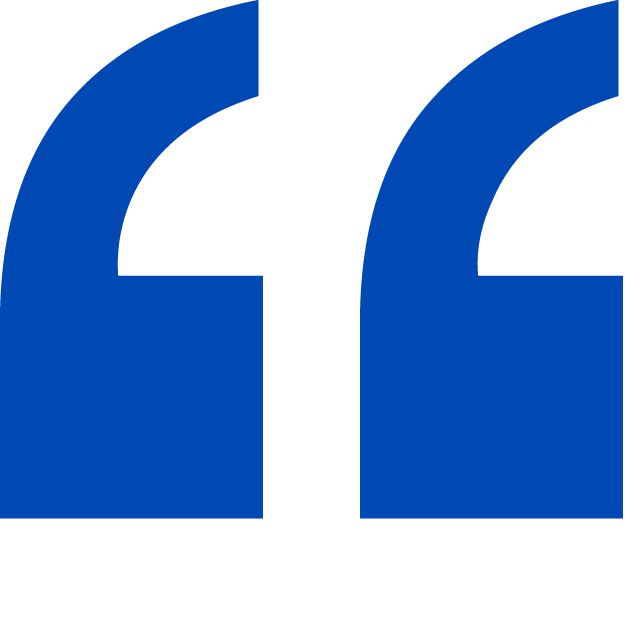As a business, organising recurring customer payments to be collected by Direct Debit is a straightforward process. And, once established, it’s easy to manage.
Here we detail how to set up a Direct Debit payment method for your organisation, and how to manage it in the long-term, including how to change a Direct Debit.
This article covers:
- How to set up a Direct Debit
- Options for Indirect Submitters
- Moving your customers onto Direct Debit
- How to change a Direct Debit
- How to cancel a Direct Debit
- How to add new payers onto your Direct Debit scheme
- What to do when a Direct Debit is returned or fails
How to Set Up a Direct Debit – Direct or Indirect
Direct Debit is managed by Bacs in the UK. There are two ways to access the Direct Debit scheme:
- As a Direct Submitter
- As an Indirect Submitter
Direct Submitters

A Direct Submitter submits payment instructions directly to Bacs and manages and creates the relevant data and files required. This involves technical training and specialised software.
To be able to communicate directly with Bacs, an organisation must use Bacstel-IP, a secure delivery and submission channel. This channel enables organisations to submit, track and view payments as well as collate useful reports.
Bacstel-IP can only be accessed through Bacs-approved software or via the Bacs payment services website.
Direct Submitters are often large corporations that process a very high volume of payments and prefer to manage the collection in-house. After the initial time and financial investment in staff training and software, submitting directly is often the cheapest and fastest option.
However, before you can become a Direct Submitter, you must get approved by your bank. The bank assesses your business’ financial health, administrative capabilities and business integrity. If you pass these checks, you’ll be provided with a Service User Number or SUN.
Once you have a SUN, you can then apply to Bacs to become a Direct Submitter. This process can often take months and you must develop the technical expertise as well as purchase the software required before you can start collecting Direct Debits.
Indirect Submitters
For the many smaller organisations or start-ups who aren’t approved by their bank for a SUN or receive a SUN but aren’t approved by Bacs to become a Direct Submitter, there is a second option.
An Indirect Submitter submits to Bacs via their bank or by using one of the Bacs-approved bureaux. As Bacs states, over half of the organisations using the Direct Debit scheme make payment submissions through approved bureaux rather than submitting directly.
Bacs has a list of approved bureaux which have gone through rigorous checks to ensure they are compliant with the robust procedures of the Direct Debit scheme.
Many SMEs outsource their Direct Debit collections to a Bacs-approved bureau such as FastPay, which is cheaper and faster than managing it in-house.
FastPay will handle all the relevant payment file submission to Bacs, provide you with the relevant documentation in order to obtain authorisation from your customers as well as report on the status of your Direct Debits, for example alerting you if one is returned.
Unlike submitting directly to Bacs, making use of the services of a bureau to submit on your behalf is very quick to set up. With FastPay, your organisation’s Direct Debit function can be operational within 24 hours.
Options for Indirect Submitters
There are two options when submitting indirectly:
- Bureau Service – for those with a SUN
- Managed Service – for those without a SUN
Bureau Service
If you have your own Service User Number from the bank but don’t want to become a direct submitter, you can use FastPay’s Bureau Service.
Your bank links your SUN to FastPay’s unique Bureau number and FastPay prepares your payment files and submits to Bacs on your behalf.
Managed Service
Many sole traders, SMEs, charities, limited companies, partnerships and organisations can’t obtain a SUN from their bank. However, this doesn’t mean that they can’t take full advantage of the Direct Debit Scheme.
In the case of no SUN, you can use FastPay’s managed service. FastPay will provide you with a personalised Service User Number, rather than your bank, and manage the collection of your customers’ Direct Debits on your behalf.
Moving Your Customers onto Direct Debit
 Now that you know how to set up a Direct Debit procedure and you’ve decided whether to submit directly or indirectly to Bacs, you’ll need to migrate your customers onto Direct Debit from their current method of payment.
Now that you know how to set up a Direct Debit procedure and you’ve decided whether to submit directly or indirectly to Bacs, you’ll need to migrate your customers onto Direct Debit from their current method of payment.
Each customer is required to complete a Direct Debit Instruction or Mandate. This mandate is a standard form that authorises you to take collections via Direct Debit from a customer’s bank account on an ongoing basis, provided you notify the customer first.
This mandate also includes details of the Direct Debit Guarantee which safeguards customers from payments taken fraudulently or by mistake.
Customers can complete a Direct Debit Instruction using a paper form, online via a secure area of your website or over the phone. If you sign up to one of FastPay’s services, we’ll provide you with all the relevant Bacs-approved forms, telephone scripts and fully integrated online sign-up forms for your website.
Once the mandate is completed, you’re required to send a Mandatory Advance Notice Letter to the customer before you take the first collection. This includes an Advance Notice of Direct Debit which confirms their bank details, the Direct Debit reference you’ll be using, and specifics on the collection.
FastPay will supply you with a Mandatory Advance Notice letter template to use, as well as all other letter templates you might need.
How to Change a Direct Debit

Now that you’re up and running collecting customer’s recurring payments using Direct Debit, you’ll need to manage the process and know what to do if any problems arise.
You might need to change a Direct Debit date, amount or frequency. Or your customer might have moved banks and needs to update their information. If this is the case, then follow these guidelines on how to change a Direct Debit.
Each customer will have a specific Bacs file related to them which includes payment information and bank details. These submission files are used to send instructions to Bacs and there are two kinds:
- Automated Direct Debit Instruction Service or AUDDIS – this includes a set of instructions which relate to the setting up or cancellation of Direct Debit instructions.
- Collection file – this includes details about the monetary collections that you’ll be taking.
Both AUDDIS and Collection files can be sent together to Bacs in one submission file or as separate files.
When you need to change a Direct Debit date, amount or frequency, you simply update the relevant customer’s Collection file and resubmit to Bacs either directly or to your nominated bureau, which submits on your behalf. With FastPay, there is no additional charge to change the amount or collection date of a Direct Debit.
If you need to alter a customer’s bank details, you’ll need to get a new Direct Debit Instruction from your customer, send out the Mandatory Advance Notice Letter and resubmit a new AUDDIS file with the new bank details. However, if your customer uses the Account Switch service then you won’t need to resubmit a new Direct Debit Instruction or send out a Mandatory Advance Notice Letter. This service automatically transfers all Direct Debits from the old account to the new one.
How to Cancel a Direct Debit
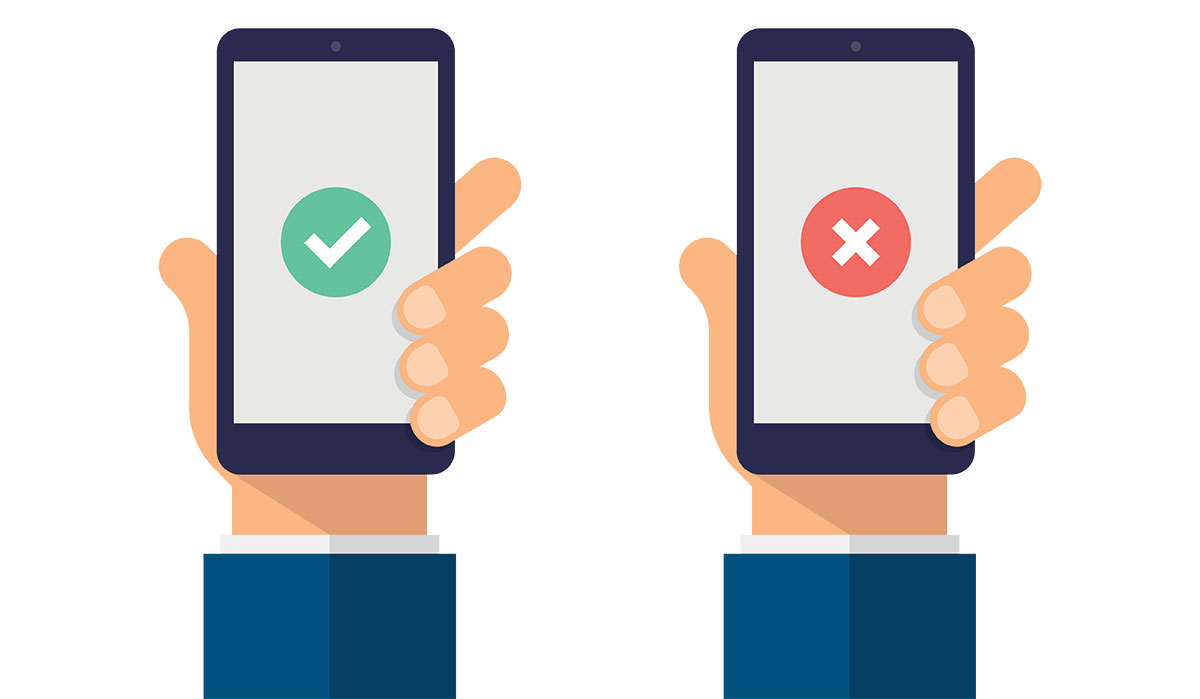 Cancelling a customer’s Direct Debit is a simple process. The customer might inform you by phone or via your website that they wish to cancel their Direct Debit. Or they might just tell their bank. The ideal scenario is to receive written confirmation from the customer that they wish to cancel so that you receive advance notice and can act accordingly.
Cancelling a customer’s Direct Debit is a simple process. The customer might inform you by phone or via your website that they wish to cancel their Direct Debit. Or they might just tell their bank. The ideal scenario is to receive written confirmation from the customer that they wish to cancel so that you receive advance notice and can act accordingly.
Once you have the appropriate confirmation of cancellation, you then submit an AUDDIS file with a specific Bacs code, 0C, that will cancel the Direct Debit Instruction with the customer’s bank.
It can take at least a day for a Direct Debit to be cancelled and sometimes longer depending on a customer’s bank. It’s best to advise customers to cancel a Direct Debit allowing plenty of time before a collection is due to be taken. If it’s left to the last minute, then the payment might still be taken.
If a customer hasn’t informed you and has cancelled a Direct Debit with their bank, then you’ll receive an Automated Direct Debit Amendment and Cancellation Service (ADDACS) notification from Bacs. However, if you still attempt to collect a payment then it will fail and you will receive an Automated Return of Unpaid Direct Debits Service (ARUDD) notification from Bacs with the reason code: ‘Instruction Cancelled’.
How to Add New Payers onto Your Direct Debit Scheme
As your business grows, you’ll want to add new payers onto your Direct Debit scheme. This is a straightforward process.
First, ensure you receive your new customer’s Direct Debit Instruction and you’ve sent out the Mandatory Advance Notice Letter. Then complete an AUDDIS file with all their relevant information, and a Collection file with all the details about the monetary payment information.
This can then be submitted to Bacs either directly or indirectly to set up a new payer.
What to Do When a Direct Debit is Returned or Fails
When a Direct Debit fails, you’ll receive an Automated Return of Unpaid Direct Debits Service (ARUDD) notification from Bacs which includes a reason code. This message is triggered by an automated system that banks use when Direct Debits bounce.
Reasons could include insufficient funds in the customer’s account, differing information in terms of the collection date or incorrect account details.
You’ll need to assess why the Direct Debit failed and then contact your customer where appropriate. The Direct Debit can then be attempted a second time if certain criteria are met. Our article ‘Returned Direct Debit: We Explain How to Avoid It’ explains this in more detail.
Direct Debit for Long-Term Success
Now you know how to set up a Direct Debit and manage the collection of your customer payments in the long-term, you’ll understand how straightforward it is – from choosing whether to submit directly or indirectly and how to change a Direct Debit date.
If you’re looking for a Bacs-approved bureau to manage your organisation’s Direct Debit scheme or if you’re looking to transfer an existing scheme to a new provider, then FastPay is for you. Contact us today for more information.